Source Locations
How does Skylight track source locations?
Source Locations for Skylight
Skylight can help you pinpoint the locations in your code that correspond to events in the Event Sequence. As Skylight traces your code it will report the file names and line numbers (for your application code) or gem names (for external libraries). No more scouring your code trying to find out exactly where an expensive operation originated! As you browse your endpoint data, you will find these source locations in the detail card for each event:
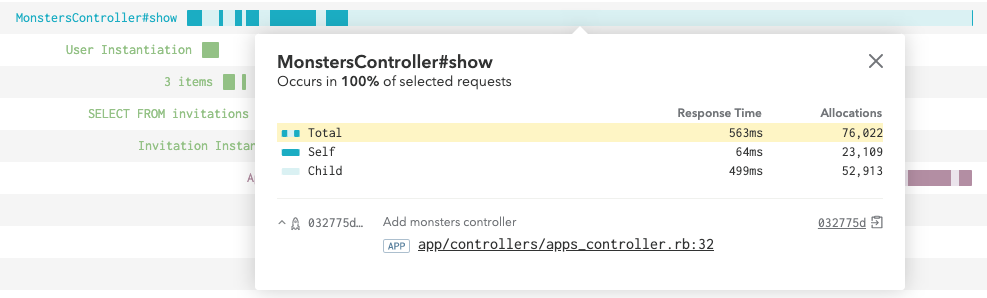
If your app is connected to GitHub, you can click the link to go directly to that line in your source code for the specified commit.
What is a Source Location?
Skylight considers the ‘source location’ of an event to be the line in your code (or gem) that triggered the event. Because it would have significant performance costs to compute a complete call-stack for each event (and because that volume of data is usually unnecessary to provide answers), we instead locate the most relevant point of the call stack and report that as the source location.
Application Code
For trace events that originate in your app, we collect the file path and line number as the source location (we consider in-project files to be those that live within Rails.root or the directory where your Gemfile lives). Consider the following controller action, where we load a set of monsters from an Active Record scope:
class MonstersController < ApplicationController def update monsters = Monster.active_at_night # <- The relation is built here monsters.each do |monster| # <- `SELECT * FROM monsters` is executed here monster.update(crepuscular: true) end render plain: :ok end end
The active_at_night scope (defined elsewhere) provides the logic needed to build the query, and the query is actually built on line 3 of the controller. However, since Active Record relations are lazy, and the query is not executed until data is accessed, the event is triggered on line 5 (in monsters.each), so that is what Skylight records as the source location for SELECT FROM monsters:
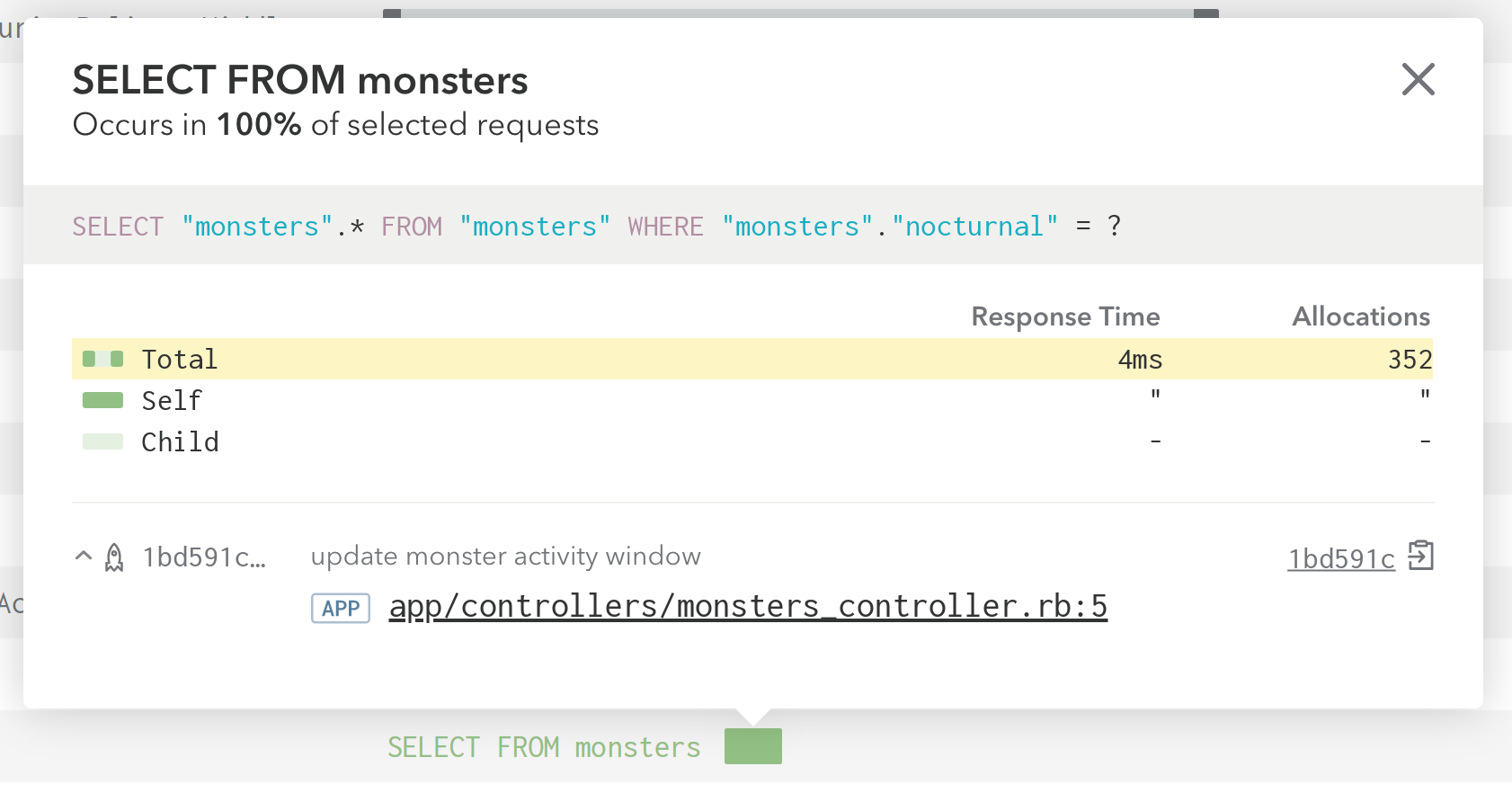
Gem Code
For trace events that originate in gems, we only report the gem name. For example, the Rails router comes from Action Pack, so we report that as the source location:
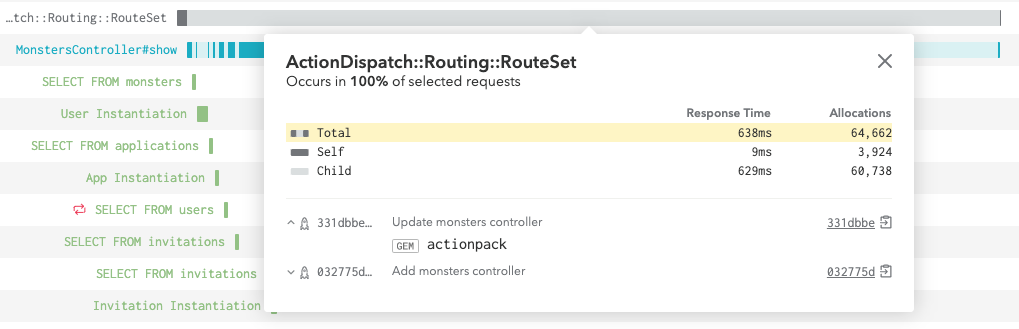
Synthetic Events
Occasionally you may see an event that does not have a source location, but instead says “source locations do not exist for synthetic events.” Synthetic events are events that are added by Skylight for informational purposes, but that do not necessarily represent code that was traced during a request. Examples include garbage collection and the root event for Rack requests; because these do not correspond to specific application or library code, they do not have a source location.
Change Detection
Skylight tracks changes across deploys for each source location. If the call site has moved between deploys (indicated by a yellow circle), we show the most recent location at the top with previous locations listed underneath.
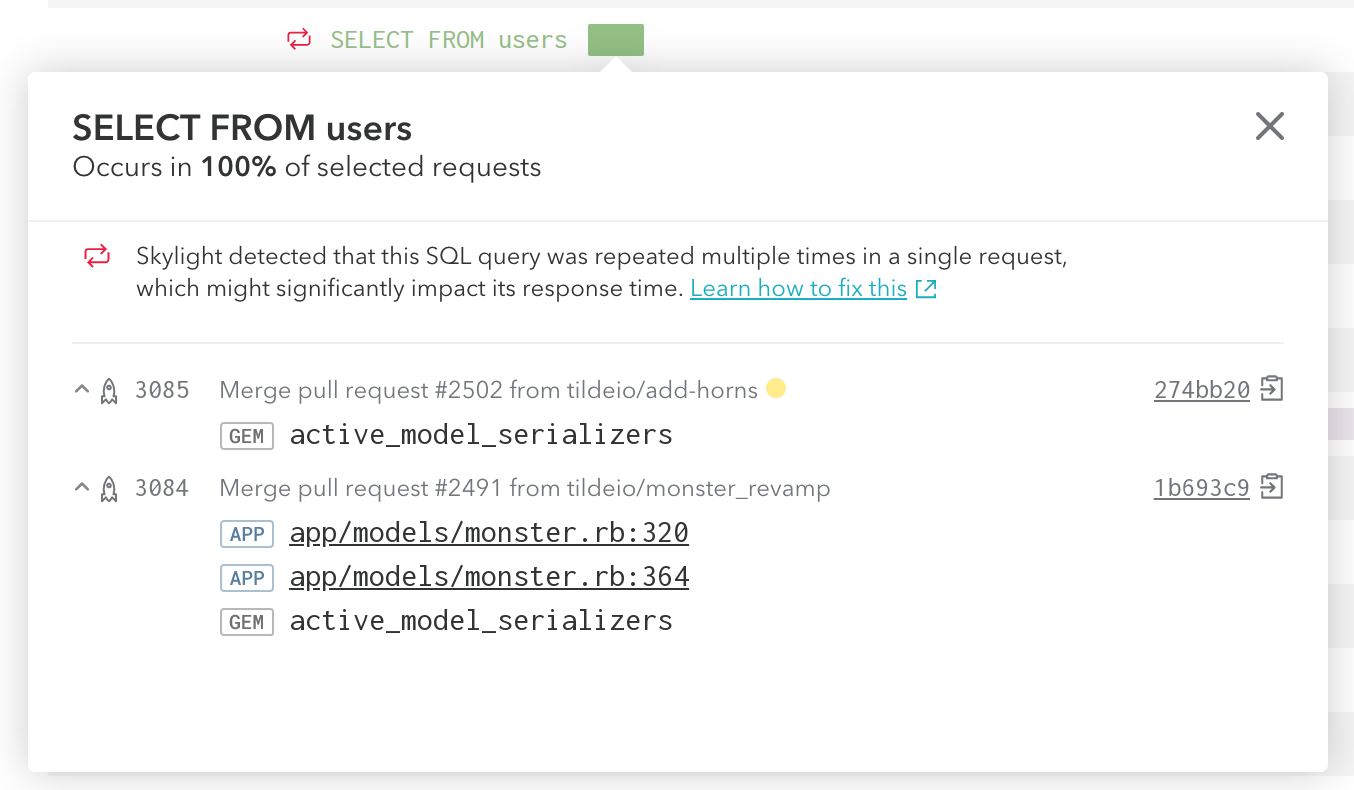
In the above example, the same SQL query was detected in three different locations for the first deploy, and only one location for the subsequent deploy. Note that the deploys (and corresponding source locations) that are displayed are dependent on the range you have selected in the time explorer.
Note:
Change detection is subject to real-world conditions— if you have an infrequently-used call site, Skylight may not encounter it at all during the duration of a particular deploy, in which case it may appear to have been removed, only to come back in a future deploy. It also can not see changes to code other than file name and line number, so it is possible for a single ‘source location’ to point to two different methods across deploys (another reason to enable deploy tracking).
Source Locations Configuration
Enabling Source Locations
The Source Locations feature is enabled by default in Skylight 5.0.0 and above.
Disabling Source Locations
If you need to disable source locations you can set one of the following config options to false. If you do so, please get in touch with us and let us know why you needed to disable it.
# config/skylight.yml source_locations_enabled: false
Or set SKYLIGHT_SOURCE_LOCATIONS_ENABLED=false in your environment.
Deploy Tracking
Source Locations works best if you have enabled deploy tracking, because it allows you to find an event’s source location for a particular moment in time, and track changes across deploys
Ignored Gems
Note that an event may sometimes be attributed to gem code that you did not expect (for example, a logger that wraps existing code). To avoid this you can add gem names to source_location_ignored_gems in your skylight.yml file. By default, we ignore skylight, activesupport, and activerecord.
# config/skylight.yml source_location_ignored_gems: - dalli - redis
Alternatively, set SKYLIGHT_SOURCE_LOCATION_IGNORED_GEMS=dalli,redis in your environment.
IMPORTANT:
Ensure you use the gem name and not the require path in case they are different, as is the case for all the Rails gems.